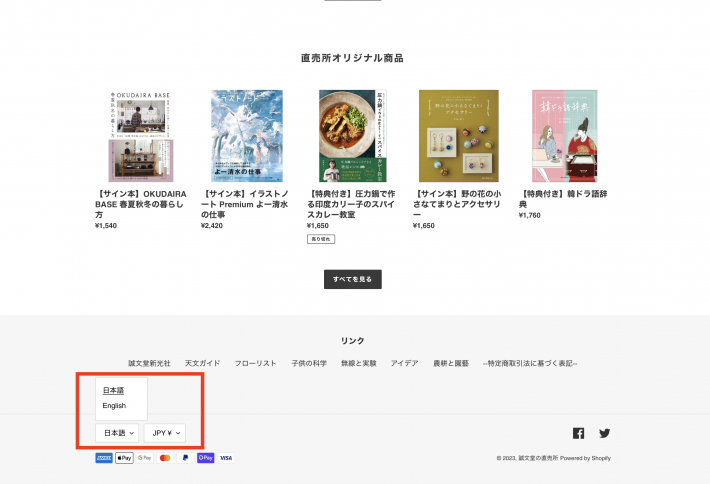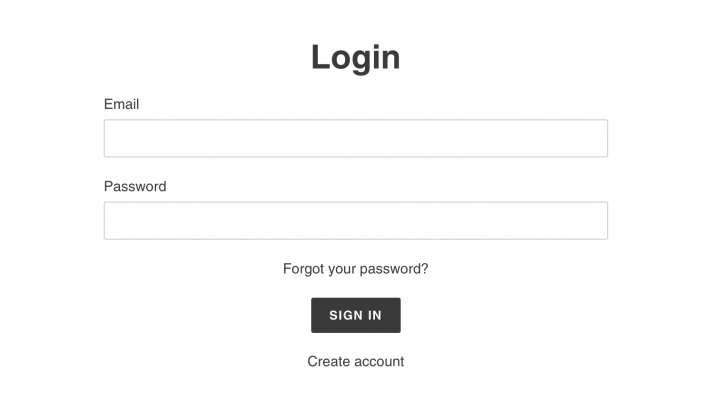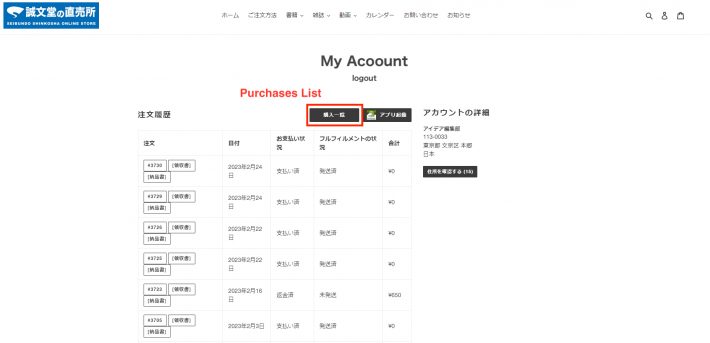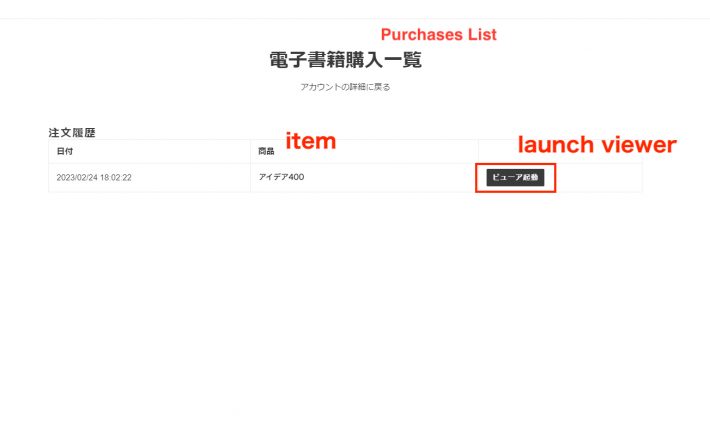Viewing your digital copy on Bookend
Digital copies you purchase are available to read on ① the Bookend app, or ② your internet browser.
1. Viewing on the Bookend app
The Bookend app is a viewing and storage application used for reading materials offered through the Bookend service. Please download and install the Bookend app on the device you wish to use.
【1】Download and install the Bookend app from the following link:
https://bookend.keyring.net/home/app-dl/

【2】Open the installed Bookend app
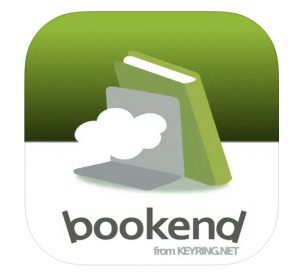
【3】Select Cloud Library
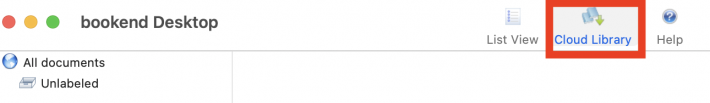
【4】Register your email address
Once the Register Mail Address window displays, enter the same email address you registered with Seibundo Shinkosha Online Store.
* Mails sent are from @keyring.net. If you are receiving emails on your mobile phone or a similar device, please make sure it is set to receive emails from this domain.
* Even if you change your email address at the Seibundo Shinkosha Online Store after placing an order, you will need to use the email you initially use to purchase your digital copies when registering with Bookend the first time.
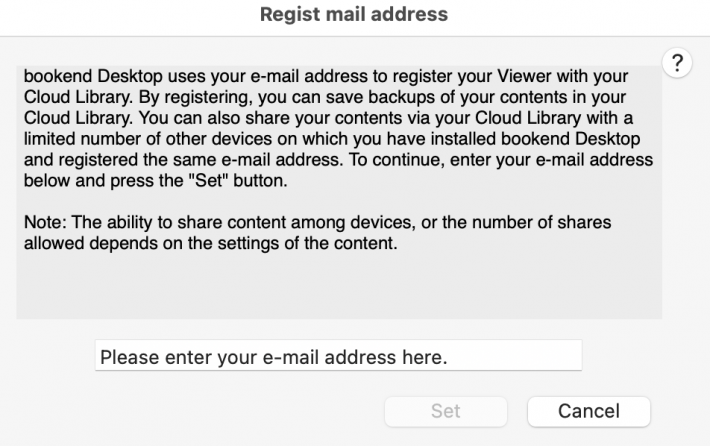
【5】Enter your PIN Code
A confirmation mail will arrive at the email you registered with. Please enter the 5-digit PIN code provided into the open PIN window.
* There is a 10-minute time limit. If left longer than 10 minutes, click on Cloud Library again and re-enter your information.
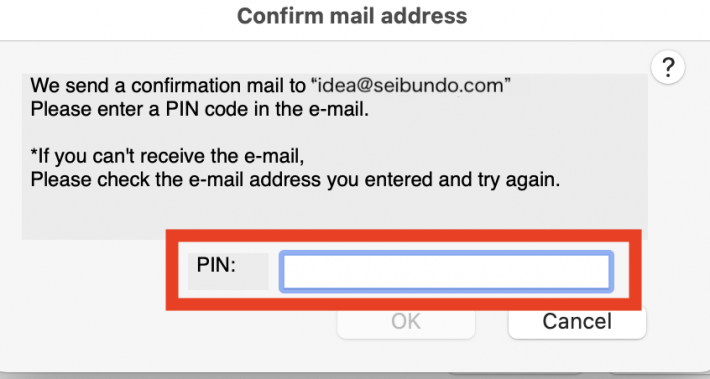
【6】You will receive a Registration Confirmation email
When the registration of your email address has been completed, you can use the Cloud Library.
【7】 Download the digital versions you purchased from the Cloud Library
The digital versions you have purchased will automatically be displayed in the Cloud Library. You can download each issue from the Download button.
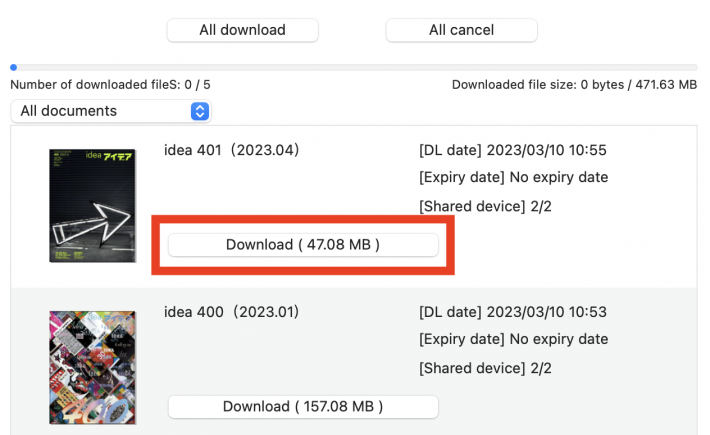
【8】Viewing the digital versions
2. Viewing with your browser (online)
The Bookend browser edition is for accessing content through an internet browser.
You will need to register an account with Seibundo Shinkosha Online Store to view digital copies with your browser.
Please enter your information and register from Create Account at the bottom of the Login Page
* When creating an account please enter the same email address you used to purchase your digital copies